Incredimail Migration in Action
Converting Incredimail to Outlook & EML is easy with Incredimail Migration
Incredimail Migration Tool easily convert emails from Incredimail to Outlook & EML files. The users will have to first check the pre-requisites. MailMigra for Incredimail requires the following -
- Operating System: Windows 7, Vista, XP, 2008, 2003, and 2000 and Both Windows 32-bit and 64-bit are supported.
- Files to be converted: IMM or IML Files of Incredimail email client.
- Installation of Outlook: Outlook is required to be installed. Supports Outlook 2010 (32-bit only), 2007, 2003, 2002.
- Internet access is required to download full license version of the software.
Procedure of Incredimail Migration
- Run MailMigra for Incredimail by clicking Start -> Programs -> MailMigra for Incredimail -> MailMigra for Incredimail. This action will bring you to the following screen -
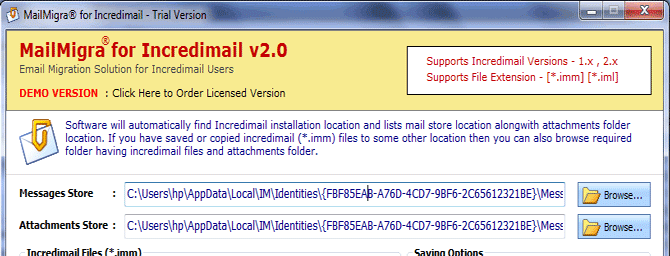
- The program has the ability to locate automatically the IMM files and the attachments. If you need to locate IMM files & attachments other than default IMM files, then you can use Browse button to locate the IMM files and their attachments.
- After selecting IMM files, please choose saving option -
- Save as EML - Using this option, users can convert Incredimail emails to EML files later these EML files can be easily imported into OE, windows Live/Mail, Mac Mail, Thunderbird, Outlook Express.
- Save in Outlook - Using this option , users can convert Incredimail emails to Outlook 2010, Outlook 2007, Outlook 2003, Outlook 2000 etc.
- Then finally, click on Convert Messages button to start the conversion.
Note - MailMigra for Incredimail is having Advance Mode. Advance Mode is helpful when you face a situation where normal mode do not save all email data from Incredimail.
FREE Download Now Purchase Now